In-house costs for 10 TFS users
Hardware
You'll need a server to run TFS. Pricing varies depending on your configuration, but it will likely be about $5,000. You should also have a separate backup system to protect your valuable data. A network attached storage device will cost about $1,000.
Hardware Costs $6,000
Software
You'll have to purchase the TFS software, which retails for $499. You'll also have to install the Windows Server OS, which is $882.1
Software Costs $1,381
Licenses
TFS comes with 5 licenses, so for a 10 developer team you'll need 5 more, which costs $499. You'll also need to purchase 10 CALs for the Windows Server OS, at a cost of $300.
License Costs: $799
IT Resources
Finally, and most importantly, you will need someone to install and maintain TFS. For a novice, the TFS installation could take a week or two. After the installation, there are network reviews, system diagnostics, backup tasks, creating/deleting collections or projects, and providing general support for other users. You might hire a full-time TFS administrator, but more likely you will assign one of your existing developers to handle all of those tasks. It will take about 15% of your developer’s time (including training). If your developer earns $80,000 annually, they will spend $12,000 worth of their time administering the TFS installation (instead of developing).
IT Resource Costs $12,000
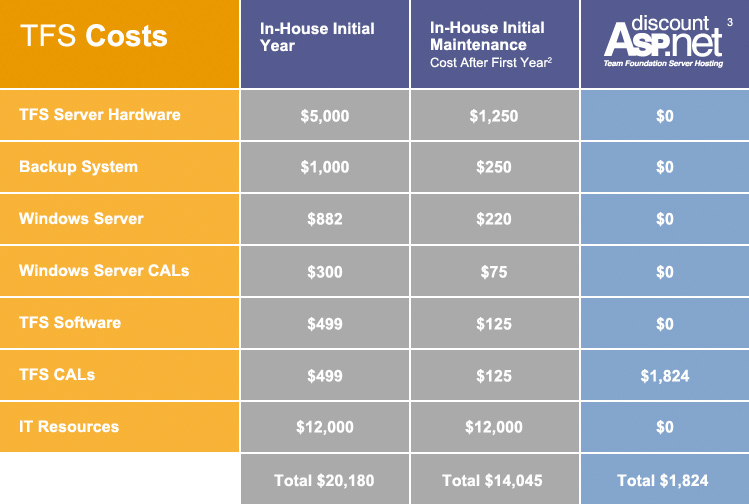
1 Based on Open No Level pricing. Specific pricing depends on your volume licensing or reseller.
2 Assumes replacing hardware and upgrading software every four years.
3 Pricing includes 20% off discount for annual prepayments.
More benefits of our hosted TFS
Entry
Our hosted TFS has a very low cost of entry, without the large capital outlay for hardware, software and licenses. Time of entry is also reduced, since you will no longer need to set up hardware or spend hours (or weeks) installing and configuring software.
Maintenance
We assume the maintenance and infrastructure burden, preventing the strain on your IT resources. You will not need specialized training or specialized staff to administer an in-house installation.
Support
You can communicate directly with our expert support team. We offer free shared desktop video support when you have a particularly complex or frustrating issue that you need to resolve.
MSDN subscriptions and virtual machines
You may have MSDN subscriptions for your entire team, saving you on the software and licensing costs. You may also have a VM you can spin up, or an old server available, so you don’t have to pay for new hardware. But even with all that, running your own TFS service in-house will still cost you $12,000 in consumed IT resources every year.